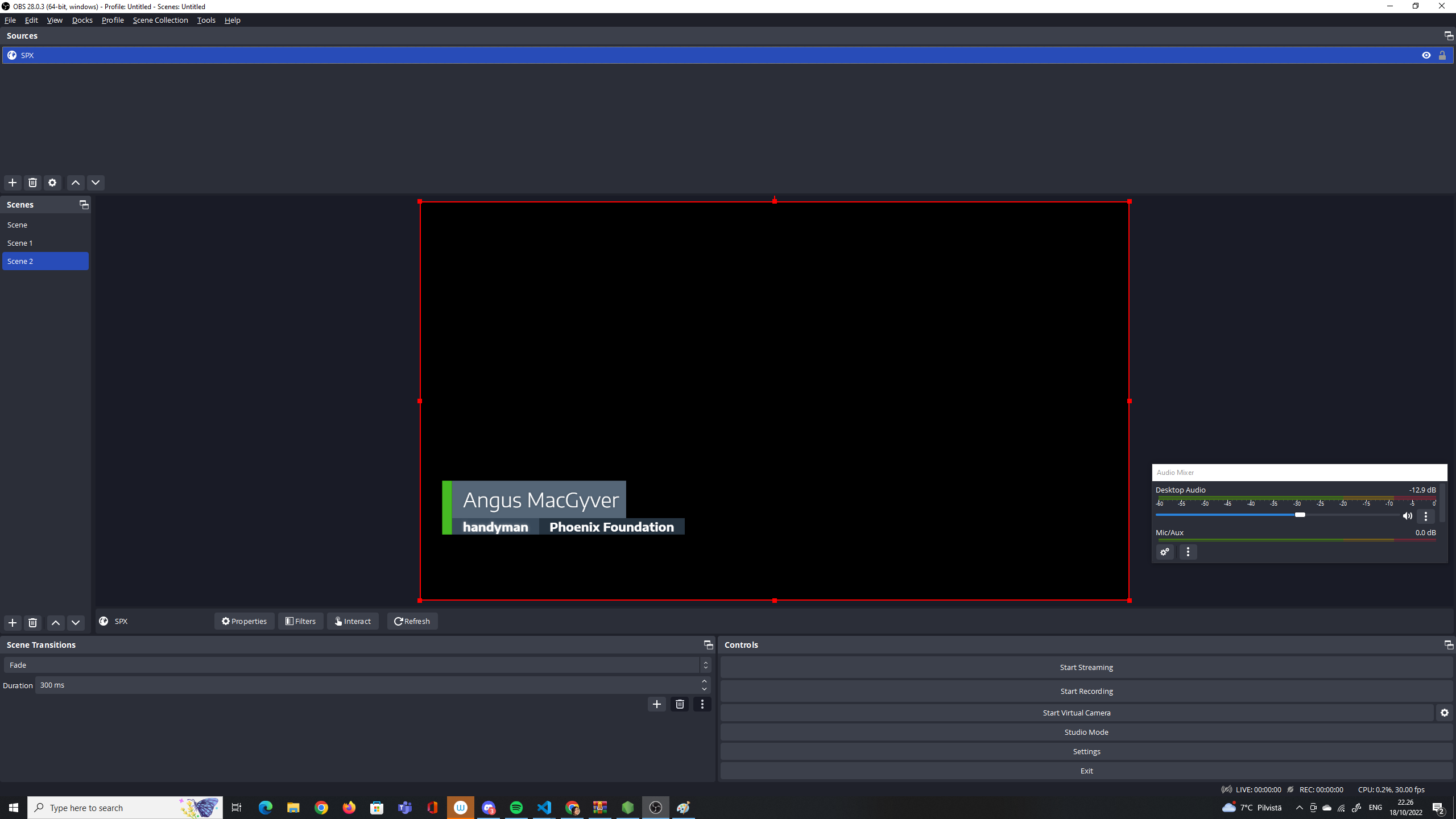How to use SPX with OBS Studio
This video will show you how to set up your SPX with OBS Studio.
In detail, you can do the following steps:
1. Open the SPX configuration by clicking on the SPX logo on the top left
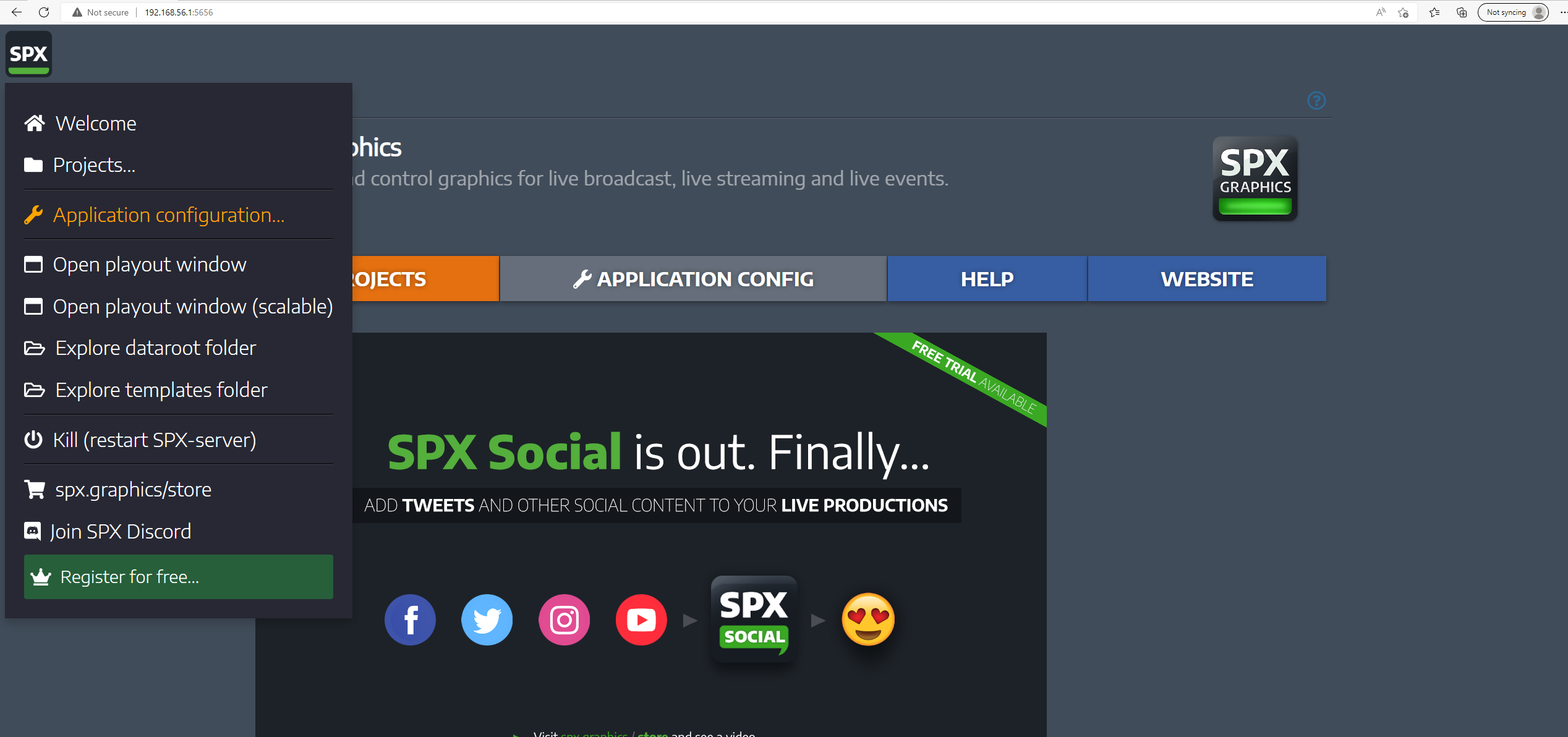
2. Copy the browser URL from the Web Playout Layer
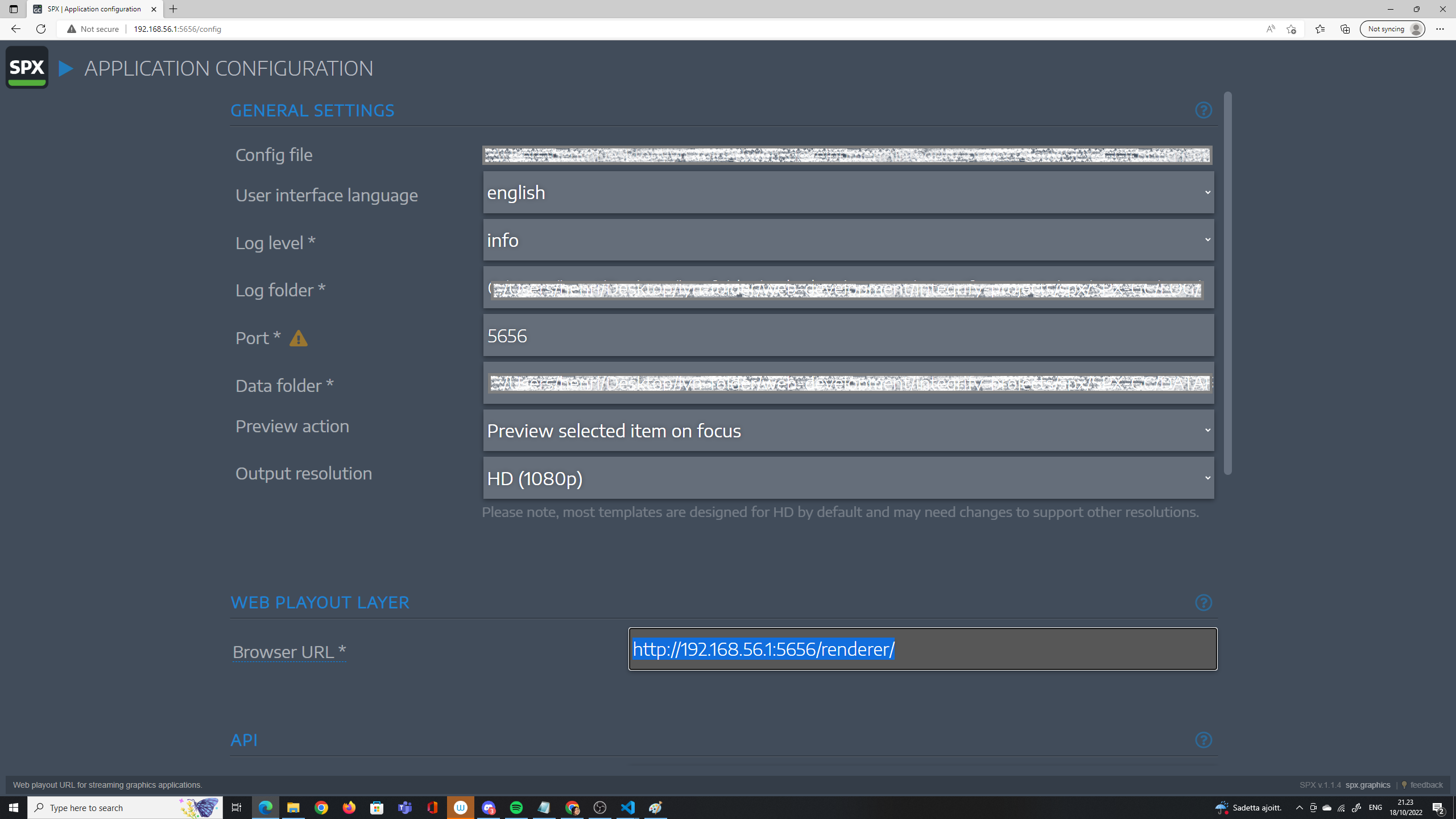
3. Open OBS and add a browser to the Sources
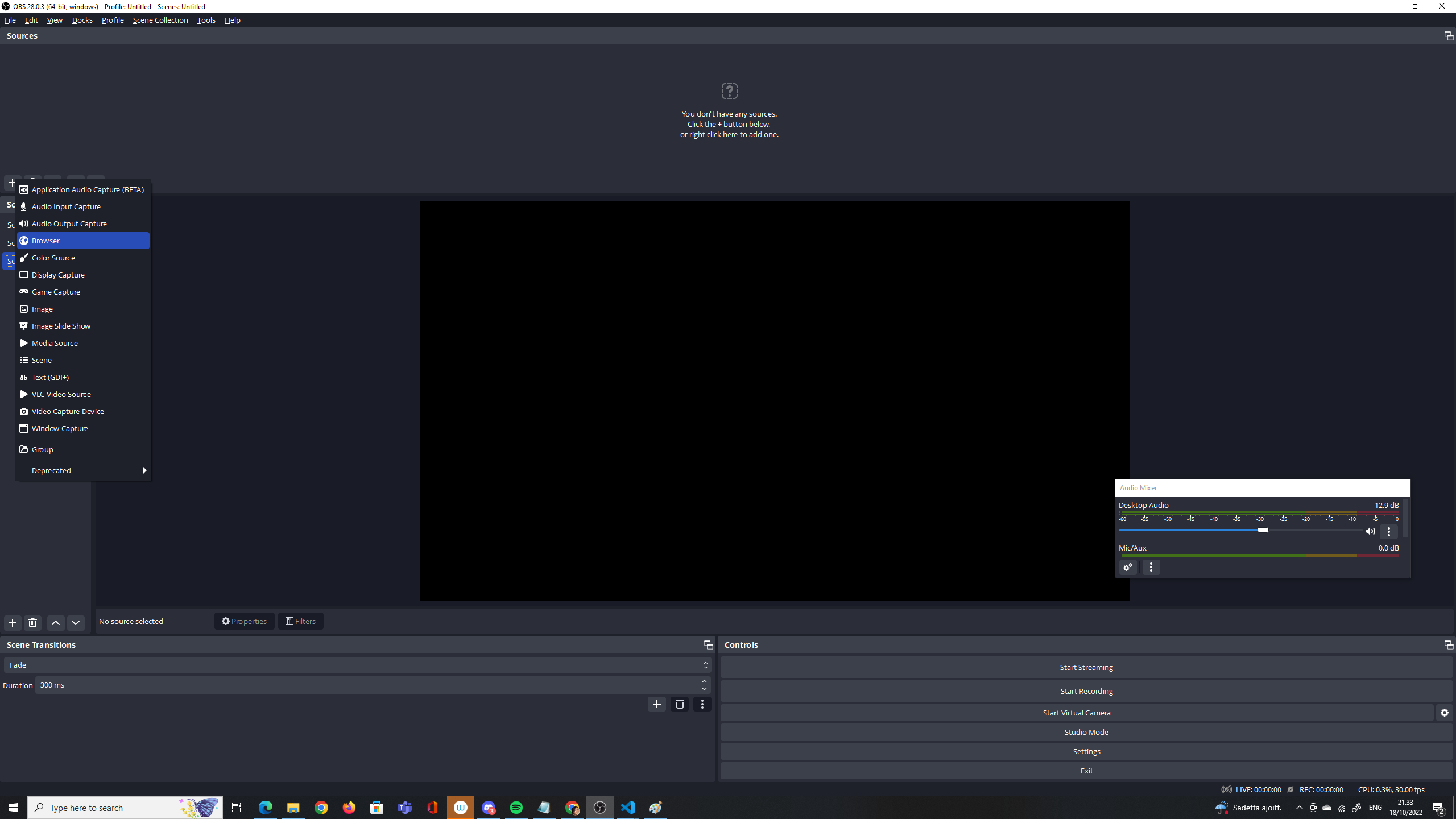
4. Name the browser anything you want, feel free to put SPX and hit OK.
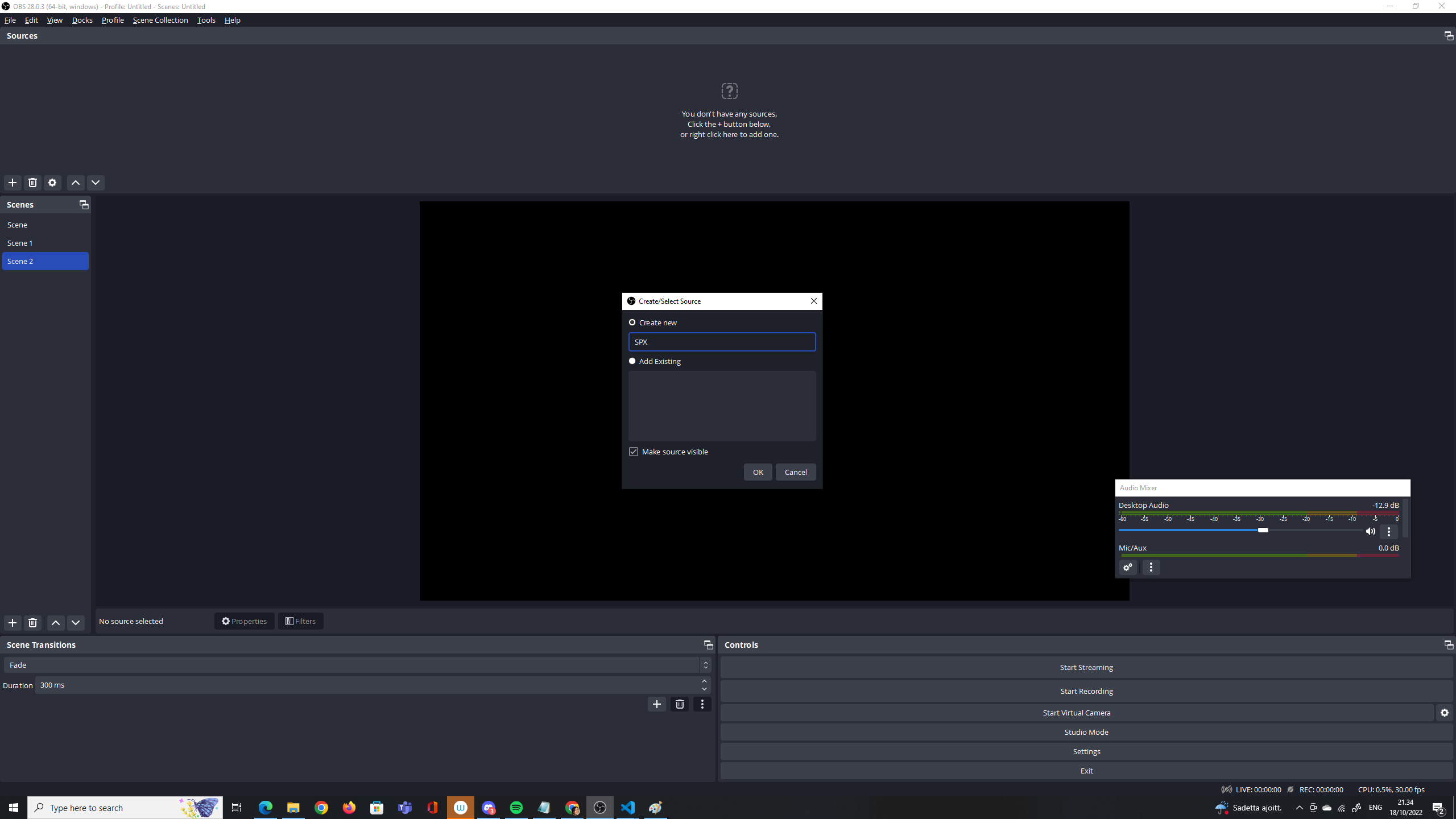
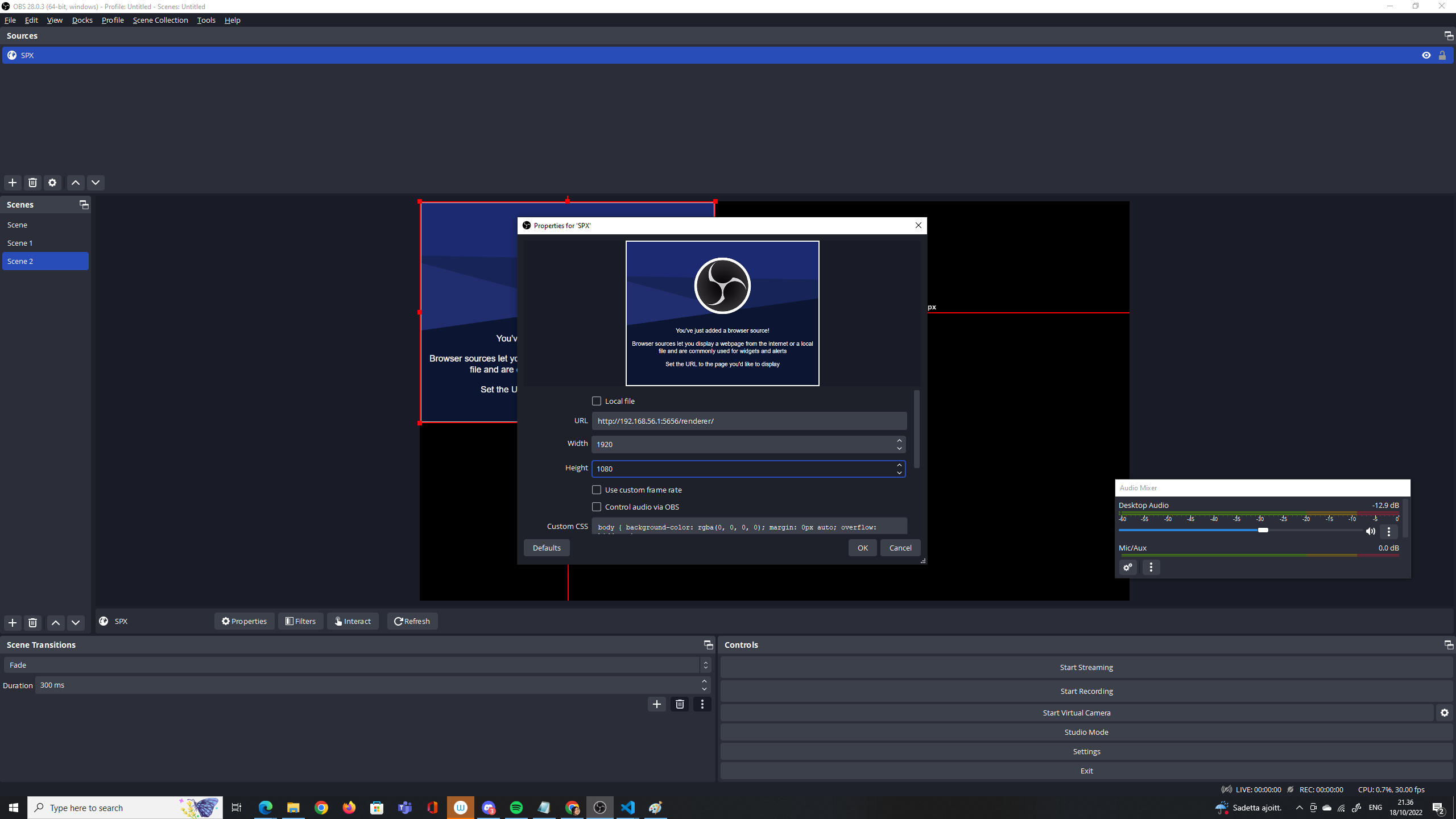
8. Now you have SPX ready for OBS. Go back to SPX and play your favorite name strap or any rundown you like.
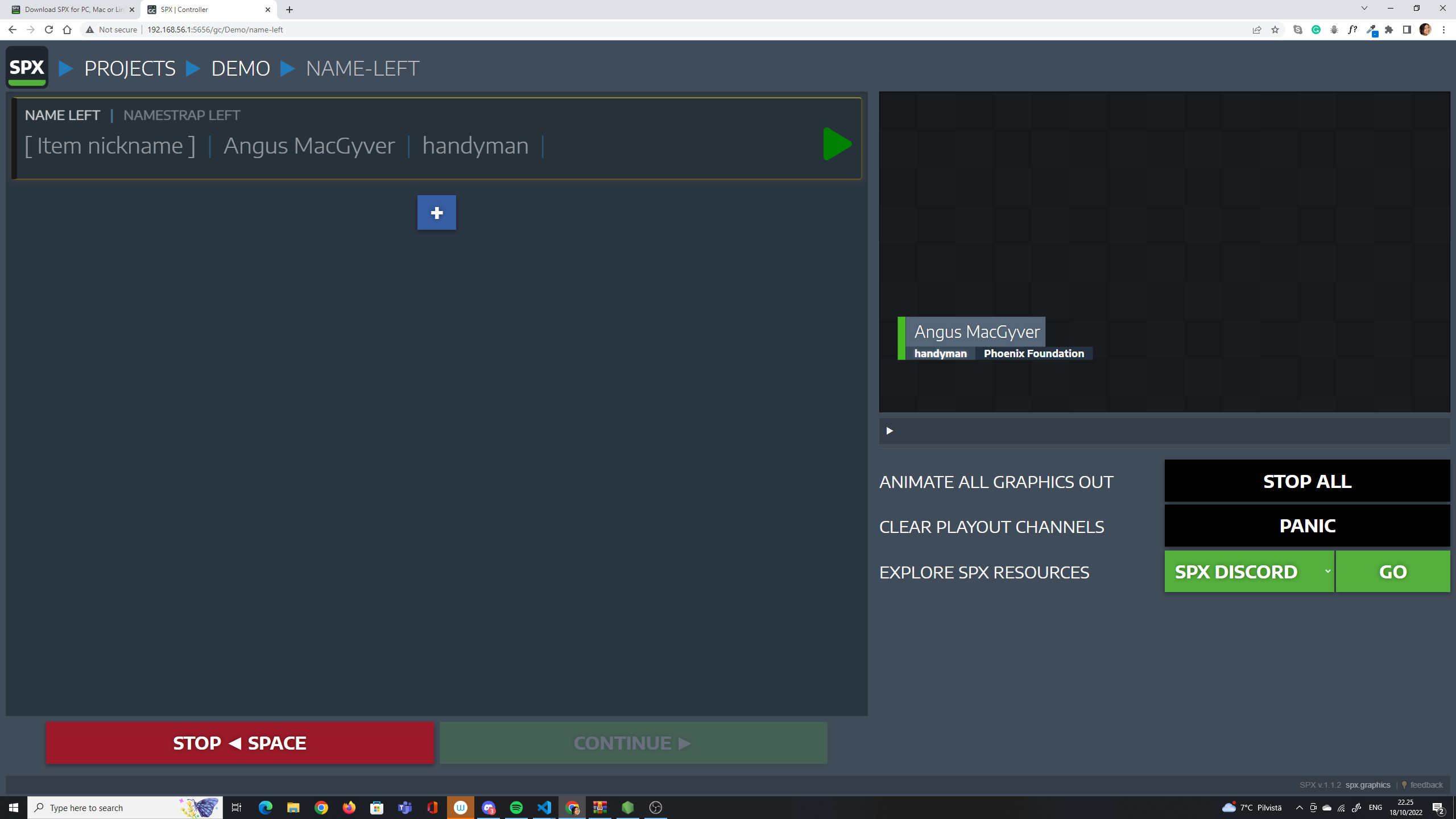
8. Go back to OBS, and there you go, you have the rundown on the OBS Studio as well.