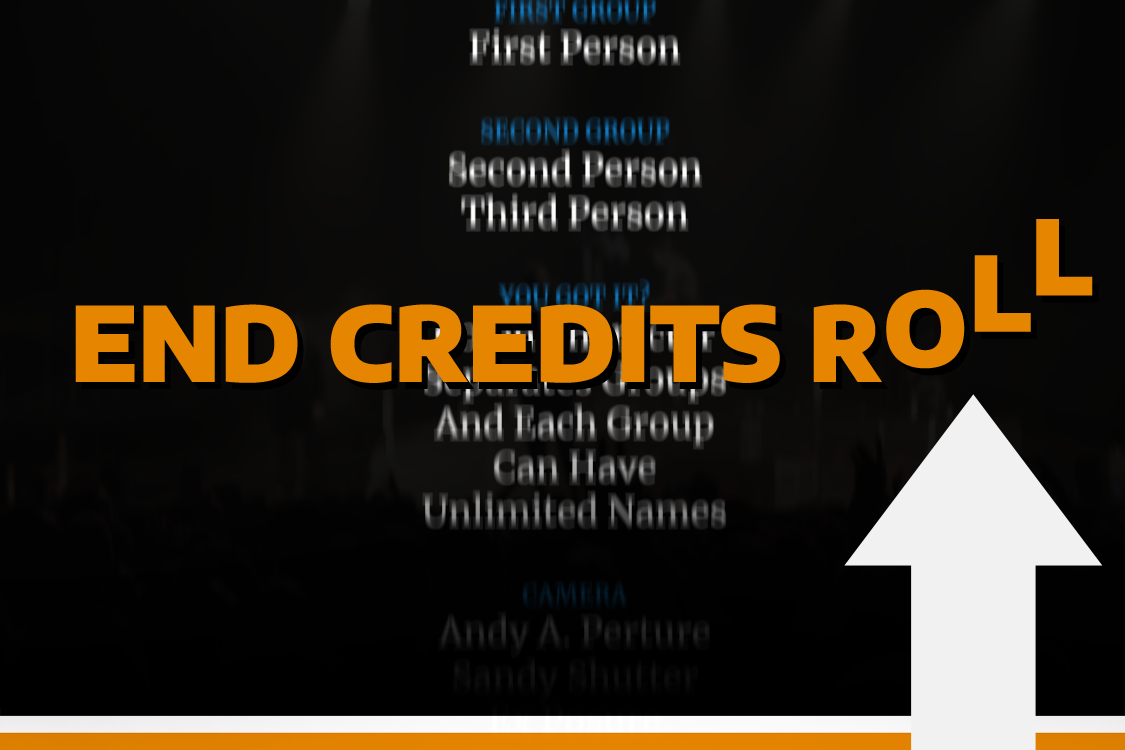Latest changes
Whats new?
See RELEASE NOTES for all the changes. This page only highlights select new features or improvements. Download the latest version from spx.graphics/download
Upgrading? See this article for upgrading instructions.
Sept 05, 2023
v1.2.0
SPX version 1.2.0 has some new features, a lot of bug fixes, stability-, performance- and other quality-of-life improvements. See the full list of changes from the Release Notes. Below are a few highlights.
KNOWN BUG
(Reported 2023-09-23) v1.2.0 comes with a demo rundown (Hello World / My First Rundown) that has an incorrect absolute path that will cause the Server to halt when navigating off that rundown. This does not have an effect on any rundowns. To fix the halt, please restart the SPX server and do not use the demo rundown.
FASTER TO OPERATE
The UI comes with some small improvements and a couple of new features. Now several templates can be selected for importing to the project by holding Control while clicking or by clicking a select ALL / NONE toggle button. Also all templates of a project can be added to the rundown with a single click.
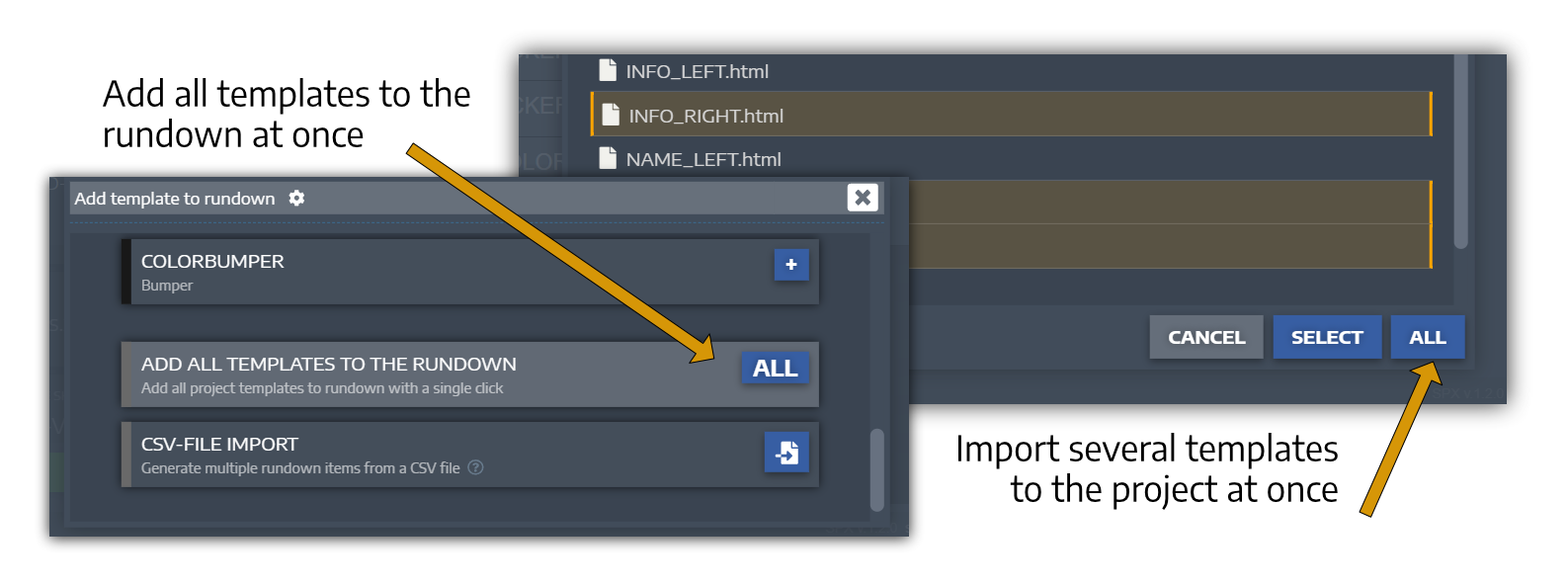
The local renderer can be disabled. This can be beneficial if the system is running out of resources and the graphics operator can see the output from an external output. Also the preview functionality can be enabled or disabled from the config and the preview window can be opened from the renderer options panel. See the image below.
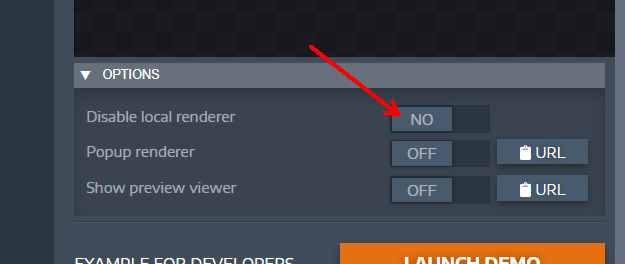
API CHANGES
All API endpoint responses are in JSON format. Please note, this CAN BE A BREAKING CHANGE if SPX is being controlled with a custom software that expects responses as text (as that's what they were before the 1.2.0 version).SPX API can be configured to use an apikey property. This is defined in the config-file and the same must be passed into the API using a http parameter "apikey" with the same value.
New API endpoints
- executeScript - can execute any script file (supported by the operating system) in the SPX/ASSETS/script -folder
- gettemplates - returns all templates and their properties of a given project
- focusByID - will select an item from the rundown by its ID
EXAMPLE EXTENSION FOR DEVELOPERS
SPX v.1.2.0 comes with an example extension project for developers. See ASSETS/plugins folder, and remove the underscore from _SPX_ExtensionDevExample -folder name and the example extension will become visible in the SPX UI at page reload. The source code is not minified and allows developing custom extensions to control graphics.
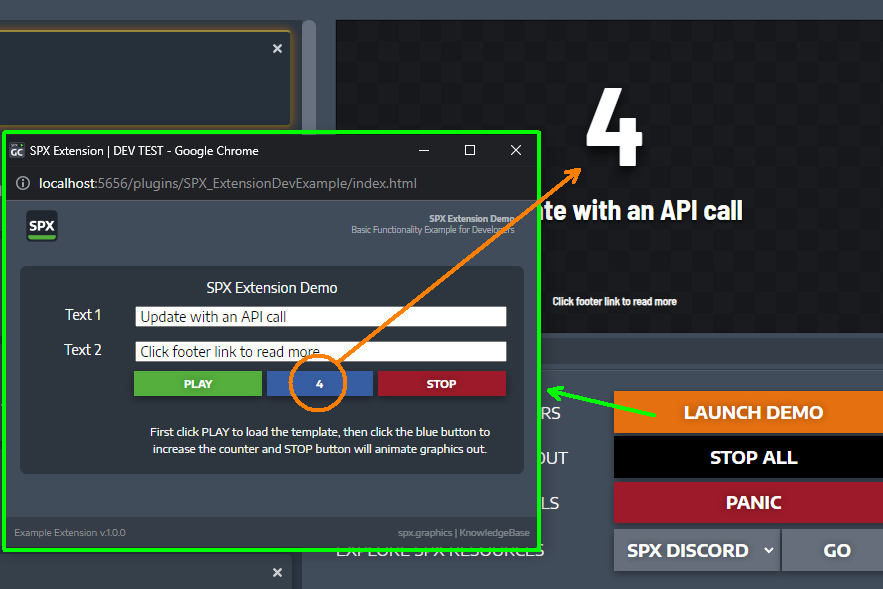
Version 1.2.0 has a long list of other smaller quality and usability improvements, such as more detailed console error messages and other feedback making operation and troubleshooting faster than before. See the Release Notes for a detailed list.
Jun 18, 2022
v1.1.2
SPX version 1.1.2 has a lot of bug fixes, stability-, performance- and other quality-of-life improvements.
NEW FEATURES TO ITEM EDITOR
Now it is possible to change rundown item's playout options such as outmode (manual or duration etc) and layer number as well as item ID, as before.
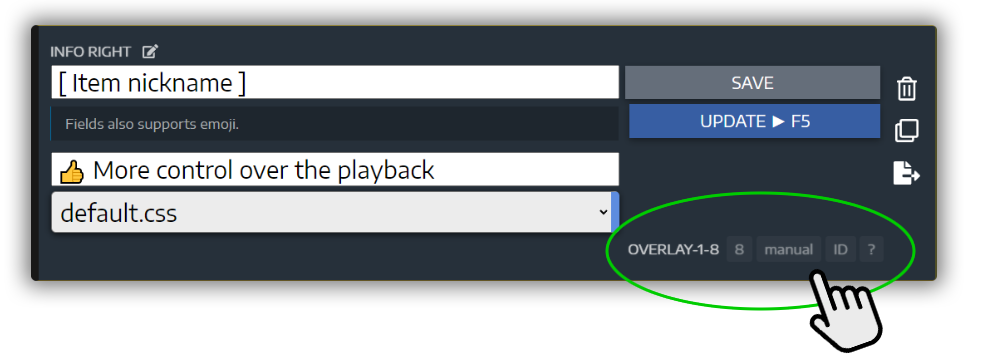
MORE API ENDPOINTS
SPX has a public API at http://localhost:5656/api/v1 which can be used for external control. This version of SPX introduced some more endpoints for integrating SPX into other production tools. The link for the API doc page is also added to the Configuration view of SPX.
REGISTRATION OPTION
The main menu has a registration link to an optional form. We are trying to understand our users better and filling in this form is 100% voluntary. Users who submit the form using their email address will get a DISCOUNT CODE to the SPX Store. The information is only used to collect a statistical snapshot of users of SPX and the information is not shared with any third parties.
UPDATED DEFAULT TEMPLATES
SPX comes with a collection of default templates. In version 1.1.2 all default templates have a dropdown menu to choose a custom CSS file for different visual themes. This mechanism is an improved workflow from previous templates, where changes had to be made in the CSS files themselves. SPX will expose all CSS files in the "themes" subfolder of the template. This makes it easy to duplicate files to new themes.
BUG FIXES
Several rundown-related bugs have been fixed ("play duplicated item" bug, spacebar when several items open, etc). See Release Notes for a full list.
Feb 23, 2022
v1.1.0
IMPORTANT: Port changed to 5656
SPX default port has been changed from 5000 to 5656. This is because macOS uses port 5000 by default for the Airplay receiver process, forcing users to change the SPX port on Mac. This may affect your own bookmarks and Streamdeck buttons. You can however edit config.json and change the default port back to 5000 if needed. SPX will generate config.json with default values at startup.
Preview functionality and optional pop up windows
These are two separate but linked features.
SPX can now do a preview. When any item gets "focused" on the rundown it will be sent to "preview renderers".
The local renderer can be detached from the main user interface into its own popup window. When the window is closed, it will re-attach to the main user interface.
These can be controlled from the renderer options panel, see the top right area in the image below.
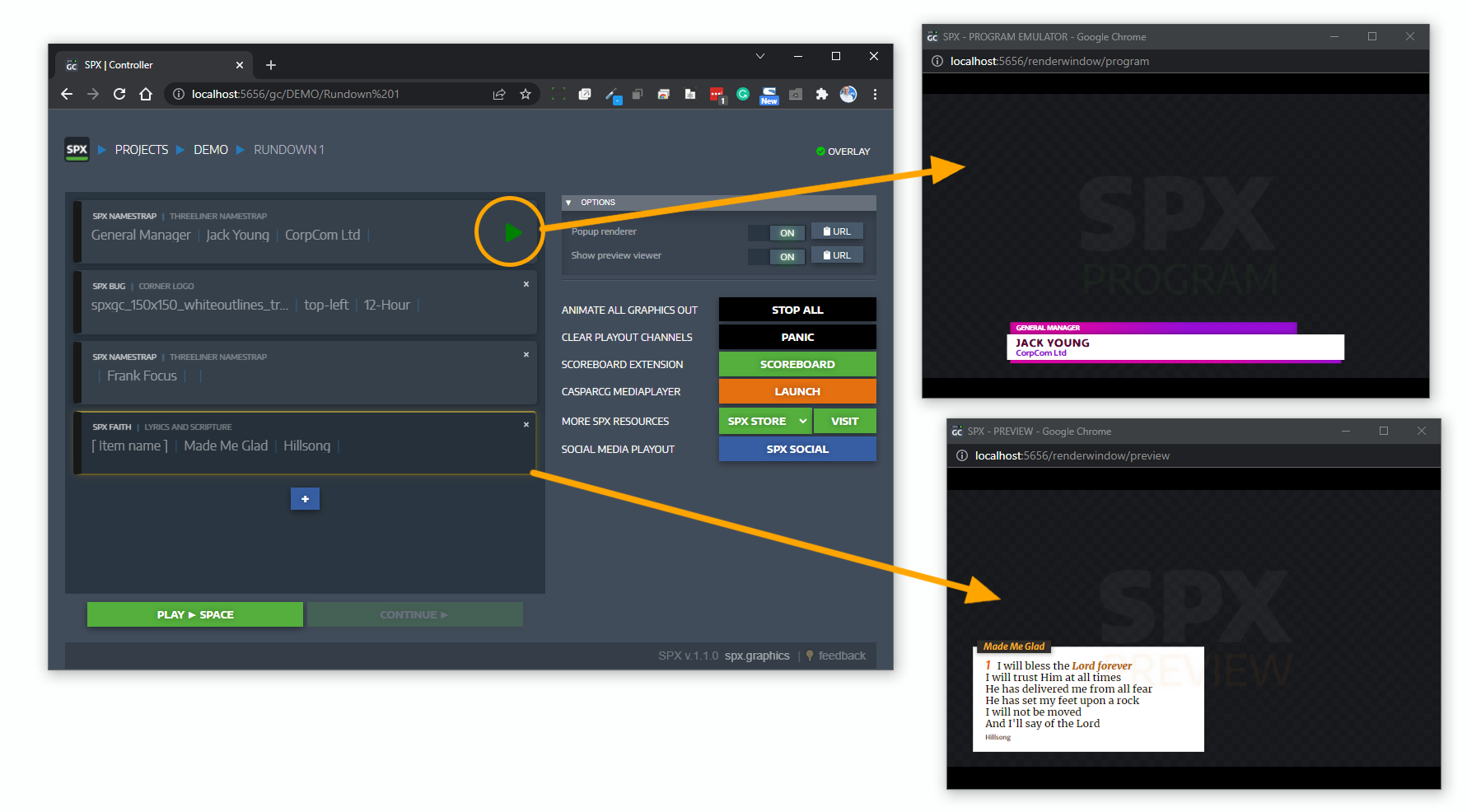
4K
There is now an option in application configuration to choose between HD (1080) or 4K (2160) output size. Remember the templates will need to support the selected resolution. For example, fixed-size HD templates will render to the top left corner in 1/4 size using 4K output resolution. But if the template can responsively scale up they will work as expected.
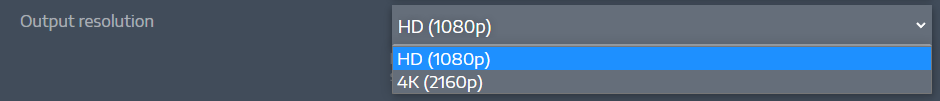
Recent files and project list filtering
The last three rundowns are now easily accessed from the main dropdown menu. And if you have a lot of projects a filtering mechanism will aid in finding your projects faster. Just type in any letters in the name of the project and it will magically appear!
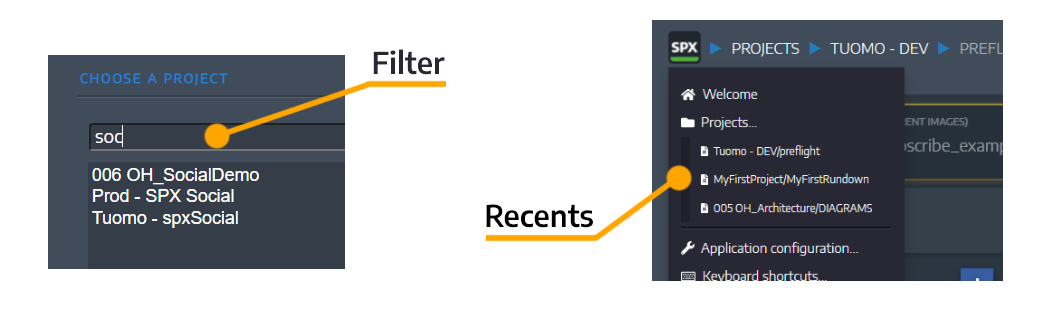
Temporarily disable CasparCG connections
Sometimes you may want to disable sending playout commands to your output CasparCG servers. Now you can simply toggle it.

Bug fixes and other minor changes
- Template dialog paths had major issues on some systems and SPX functions. These have been ironed out and are now tested on Windows, Mac and Linux.
- New API endpoints. See "/api/v1" URL in SPX for a list of features available.
- Various minor changes and improvements.
For a full change history see RELEASE_NOTES.md on the source code repository. If you have a feature request or other feedback let us know via the chat on this page or by using the feedback form.
Have you been to the SPX Store lately?
Visit https://spxgc.com/store to see the latest items
such as the End Credits Roll -template.