SPX for key + fill output
How to use SPX in a professional video pipeline
SPX Team
Last Update a year ago
SPX Graphics can be used in many contexts such as live streaming, live events or live TV broadcasting.

Traditional graphics workflow in TV or outdoor production is to pipe individual Key (color information) and Fill (transparency) signals from the graphics renderer via SDI to a video switcher that will composite graphics over video.
SPX supports this workflow fully with compatible video software, such as CasparCG, and a compatible SDI video board for it, such as the Blackmagic Decklink range of cards.
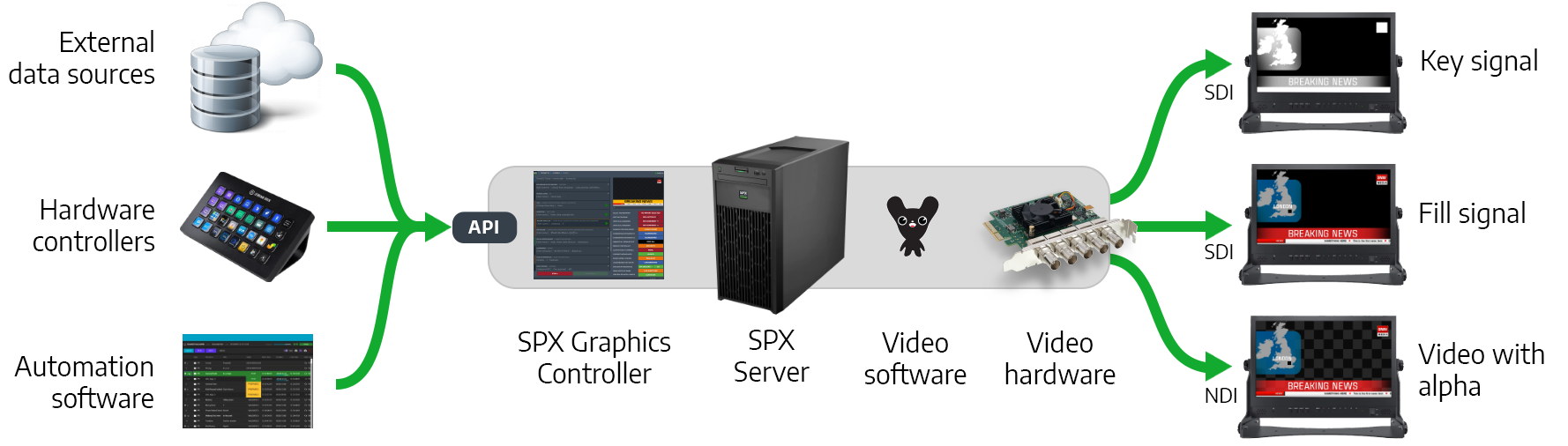
One SPX Server instance can output up to 20 channels of graphics and any combination of these can be utilized in the video software and SDI key+fill output from it as needed. For instance, one key+fill channel output can be dedicated to CG overlays and another channel can be used for fullscreen graphics.
Keying quality
When compositing semi-transparent graphics over video, there is a high likelihood that it's done technically "wrong", resulting in ugly dark halos around semi-transparent areas. This makes light elements, such as flares, glows or flames look grey and dirty over pale shots, where this issue is most noticeable.
Once you see this issue, you cannot un-see it and you will notice these daily in various live and even non-live productions.
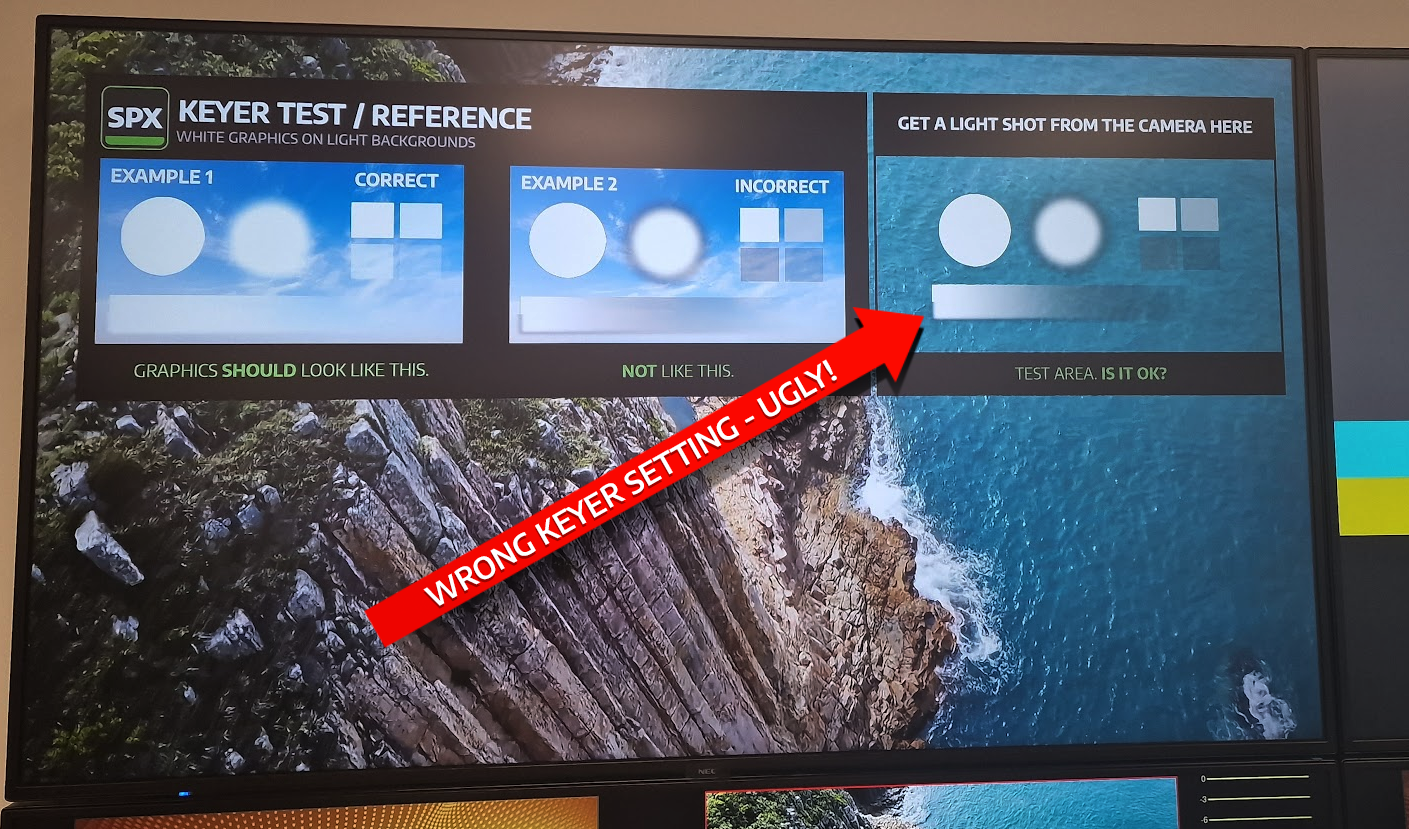
You can download our reference image and use the free SPX ImageLayer template to run the test image through SPX and your video pipeline to verify that graphics are composited cleanly and correctly and not incorrectly with ugly dark halos around soft shapes. Please take a look at the image below.
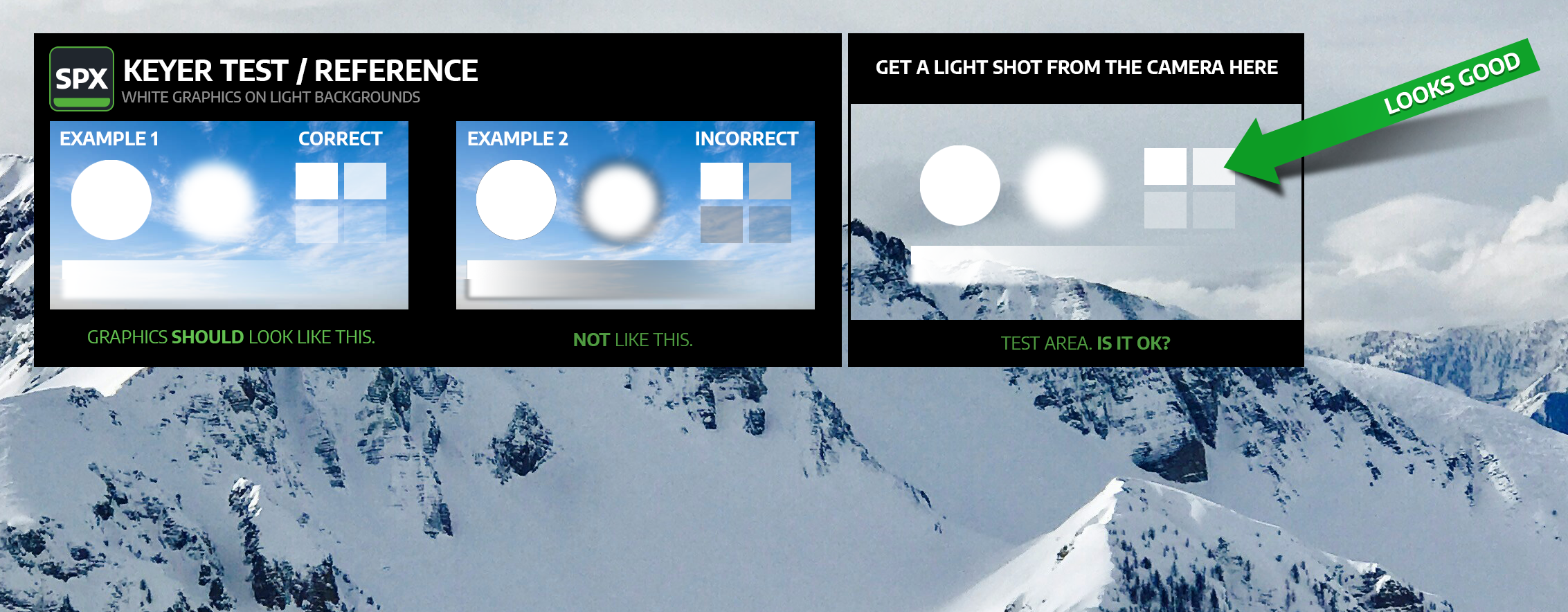
If your keyer produces "incorrect" results you will need to change keyer settings and for this you will need to refer to the documentation of your switcher. However changing settings such as "gamma" or "gain" will not fix this as the issue is not a numerical setting but an incorrect compositor mode or algorithm. Good terms to look for are "linear key", "shaped fill", "premultiplied alpha", etc.

