Graphics are hard.
But why?
Tuomo Kulomaa
Last Update a year ago
At SPX Graphics we have several decades of combined knowledge of graphics for production. "Graphics is hard" is something we say often - but why is that and what is so hard about it?

Psychological point of view
"The Dunning–Kruger effect is a cognitive bias in which people with limited competence in a particular domain overestimate their abilities."
You think you know, but you don't.Beginners' luck, "unknown unknowns", "how hard can it be", jack-of-all-trades, and many other popular phrases all stem from this core principle. We don't need to fall too deep into this rabbit hole, but it's good to keep this in mind as we move into more practical topics.
And this affects all of us.
Scope
Client: I need a simple lower third graphic.
Designer: OK, here you go.
Client: No no no! This has just a place for the person's name!? It also needs a job title, location, company name, country flag, map locator, a place for an optional photo, and a real-time clock supporting all timezones and it needs to work in all four corners of the screen, in 16:9, 1:1 and 9:16 aspect ratios and has customizable breaking news style and of course with sound effects. You know: a lower third!!
A "simple lower third" of the client can easily turn into a huge IT project for the designer.
This exaggerated example illustrates the difficulty of communication about the scope of production graphics. Are all these requirements part of a "simple lower third" or are they part of a "graphics package" that in the end just looks like a lower third on screen? How many templates? Do they interact somehow?
- Several simple templates
- Few complex templates
Both approaches have their pros and cons, but this article will not drill deeper into these differences.
Workflow
Doing something just once versus doing something 24/7/365 requires different thinking. The more actions required to produce the required outcome, the higher the likelihood of automation.
All computer systems work with two parts: there is the process itself and there is the trigger that starts the process. Then the process may trigger additional processes...
In media production, you will find automated and manual triggers.
Content production workflow also needs to be taken into account. Who or what process is populating templates? If there is a country flag, who produces it and verifies it's the correct one? If there is a photo of a person, is that suitable for our graphic; is it landscape, or is it portrait? Is it isolated or with a background? How recent it is? Is it the correct person even? And do we have the right to use it? Still today also? Where is that picture in the first place!?
The amount of complexity is constant.
Its distribution across roles varies.
Consider a news ticker. On-screen you can see the latest news items nicely animating across or flip in-place. The workflow to have it there is super basic, just play the rundown item and there they go!
But someone had to program that in: how does the template get populated? How is the data read from the source? How often? From which source? Several sources? Can we make changes to the content? Who maintains the source? What if the API changes and we are not getting any content? Is someone notified then, automatically? Can we failover to a manual process? Where is the content added and do I have permission to do it? But bad guys should never be able to access it...
And here we go. Another simple thing turned into an IT project.
Technical fun
A large variety of standards, workflows, systems, control surfaces and use cases form a vast web of possibilities for graphics and integrations.
Just the approaches for handling graphics-over-video are plentiful. One can use key+fill SDI, chroma- or luma-keying, NDI or ST2110 IP-streams, HTML compatible switchers, or other software or cloud services combining some of these as a service.
Image (and pixel) aspect ratios will differ. Framerates and frame sizes, colorspaces and compressions will differ. Latency requirements and use of local vs remote gear will differ. Crew sizes will differ. Level of experience and expertise will differ.
Often graphics are injected into the production at one of the last steps and this can lead to fingerpointing when any errors in the video pipeline occur: "graphics are broken"... Even if the issue has nothing to do with graphics.
Here to help
We at SPX Graphics are trying our best to lift these worries from you.
If we work together we will ask a lot of questions in the beginning. It's not to annoy you but to streamline the process and to surface good opportunities and to limit unnecessary complexities.
Graphics is hard, but we try to make it feel easy. Need help? Just let us know.

